Offline-farm
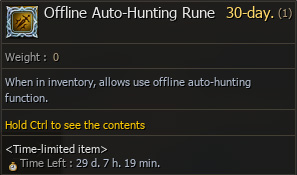
Cost
- When purchasing a premium account (30 days), the player receives an offline Rune - farm for 30 days;
- You can also buy the Rune separately for 30 days.
What is Offline Auto-Hunting?
The Valhalla Essence project has implemented a unique automatic hunting function, which allows the character to remain in the game and continue hunting if the connection is lost or a client error occurs. This feature is also suitable for players who prefer to turn off their PC.
How it works?
- To activate the function, you must have the Offline Auto-Hunting Rune;
- After purchasing a rune from the Valhalla Store, you must print it by double-clicking in your inventory. After this, the offline hunting function will become available and the 30-day countdown of the rune will begin;
- Enter the command ".cfg" in the game chat, a dialog box will appear where you activate the offline farming function enable/disable.

If all conditions are met, if the connection is broken, your character will remain in the game;
In order to quickly exit the game, you can enter the command ".offline".
Attention! The rune is purchased for 30 days. After purchasing a rune from the Valhalla Store, you must print it by double-clicking in your inventory. After this, the offline hunting function will become available and the 30-day countdown for the rune will begin.
Other
- It is allowed to have only one character from one IP on offline autohunt.
- If you try to enter the game on another character, then the first character will be disconnected from the server;
- After the server restart, the character will also be disconnected from the server.
- Change Class,
- Premium Account and VIP System,
- Guaranteed Item Modification System,
- Accelerated Synthesis and Auto-Modification of Items,
- Getting Spell Books 1-3 Stars,
- VIP System,
- Collections,
- Season Pass,
- Alternative Loot "Doll Summon Coupon Lvl 2.",
- Daily Mission - World Exploration Rebirth,
- World Trade - Buy/Sell Characters,
- Ability System,
- Game Assistant,
- Personal Сharacter Settings,
- Useful and Unique Items in Valhalla-Age,
- Spellbook Coupon Exchange System,
- Character design,
- Skill Learning Made Easy,
- Group search system,
- Expanded functionality of the group window.



